OptimAI Lite Node
Overview
The OptimAI Lite Node serves as a straightforward and accessible entry point for joining the OptimAI Network. Designed to be lightweight and minimally intrusive, it allows users to participate with ease, making it ideal for fostering a large and diverse community of contributors.
Installation
The OptimAI Lite Node is available through two primary channels: browser extensions and Telegram Mini Apps. Follow the steps below to get started.
Browser Extensions
- Chrome, Opera, Brave:
- Visit the Chrome Web Store.
- Click "Add to Chrome" and follow the prompts to install.
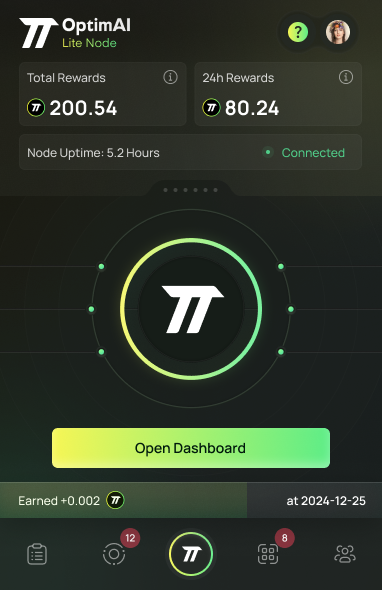
Telegram Mini Apps
-
Locate the OptimAI Bot:
- Open Telegram and search for "@OptimAI_Node_Bot" or click here to access it directly.
-
Start the Bot:
- Tap "Start" to begin interacting with the bot.
-
Set Up Your Node:
- Follow the bot’s guided instructions to activate your node and link it to your account.
Available Tasks
The OptimAI Lite Node supports simple yet impactful tasks that allow users to contribute to the network effortlessly:
- Contribute Network Bandwidth: Share your unused network bandwidth to assist in data scraping tasks, helping gather valuable information for the OptimAI Network.
- Data Validation: Participate in validating collected data to ensure its accuracy and reliability, supporting the network’s quality standards.
Supported Platforms
- Browser Extensions: Currently compatible with Chrome, Opera, and Brave.
- Telegram Mini Apps: Accessible via the Telegram platform on any device supporting the app.